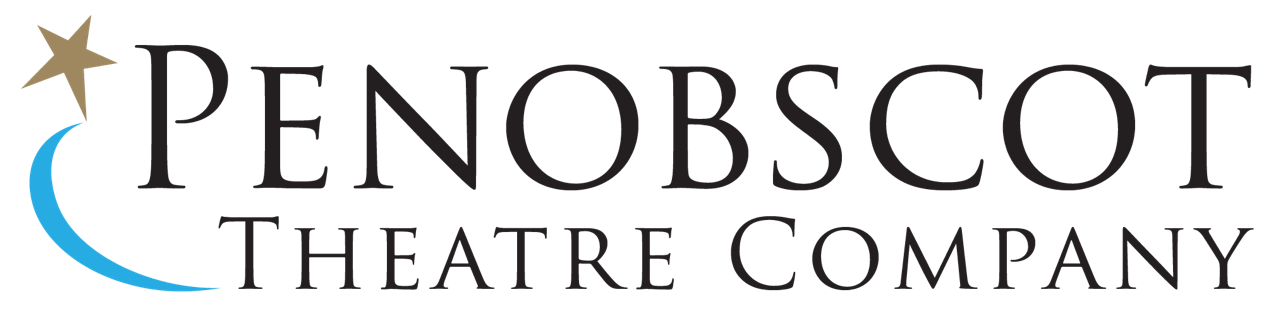How to Access our Hearing Loop
What is a Hearing Loop?
Our hearing loop works with T-Coil hearing aids so that actor’s voices and sound cues are sent through the patron’s hearing aid, earbuds, or borrowed headset. You can borrow headsets from the Box Office.
Devices must be kept upright & out of aisles at all times to function properly!
For Patrons with Bluetooth & T-Coil Hearing Aids:
- Your device should automatically connect to our hearing loop system (most hearing aids given in the last 5 years have Bluetooth connectivity)!
- Bluetooth users may need to restart their devices.
- The best reception is the middle of the central seating sections– there is interference along the side walls and at the back of the theater.
- If you can’t hear our audio immediately upon entering the theater, do not panic! The reception is much better once you sit down in your seat.
This system is specifically designed to work with Telecoil (or T-coil) hearing aids. T-coils allow different sound sources to be directly connected to a hearing aid, improving sound quality and allowing the hearing aid wearer to easily perceive the signal of interest in almost any environment, and regardless of background noise.
Each hearing aid is different, so only your audiologist can tell you if your specific hearing aid has Telecoil (or T-coil) compatibility. If you have a hearing aid with a t-coil, your audiologist can make sure the t-coil has been programmed. Once programmed, you just need to activate it before the show!
For Patrons with other hearing needs:
- There are assisted listening devices available at the box office–just ask an usher or PTC employee to assist you!
(These devices come with two different options for ear pieces–over the ear headsets & in ear earbuds.)
Hearing Loop Troubleshooting
I don’t have any audio!
If you’re having difficulty getting your personal hearing aid to connect to our system: make sure your hearing aid is set to t-coil mode. If that doesn’t work, please consult with your audiologist to make sure your hearing aids are compatible and/or set up to work with a t-coil loop.
If you’re having difficulty with one of PTC’s headsets: make sure that your volume is up (the volume and power are the same knob), and that your headphones are pushed into the jack all the way.
If neither solves your problem: please talk to the Box Office.
I’m hearing a buzzing sound!
If this is happening as you’re setting up your volume for the performance: our house lights interact with the Hearing Loop system. Check again once the house lights go out for the performance.
If this is happening during the performance: the hearing loop audio gets a buzz or humming in it when the volume gets set very loud. Turning the volume down can help with the buzz or humming.
If neither of these have solved your problem: please talk to the Box Office.
Other Accessibility Options
We aim to make every patron’s experience at PTC as comfortable and stress-free as possible. For patron use at all times:
Hearing Assistance
Assisted Listening devices are available at the Box Office. T-Coil technology helps those with applicable hearing aids to benefit from the lanyard attachment. Over-the-ear headphones are also available for device connection. Available at the Box Office counter.
Wheelchair Access
Wheelchair and companion seating is offered in both seating tiers. Please inform the Box Office at the time of ordering if you have special seating requirements.
Large-print Playbill
A large-print version of Playbills is available in the Box Office.
Accessible Restroom
Our lobby has a large, wheelchair-accessible restroom in the front, left-hand corner of the building.
Accessible Entrance
The theatre is built on a hill in downtown Bangor, so most of our doors have at least one step to enter. We have an accessible entrance and automatic door located at the farthest left-hand (uphill) entrance.
Service Dogs
We welcome all guide and service dogs! Please inform the Box Office when purchasing your tickets so that we may accommodate your needs.